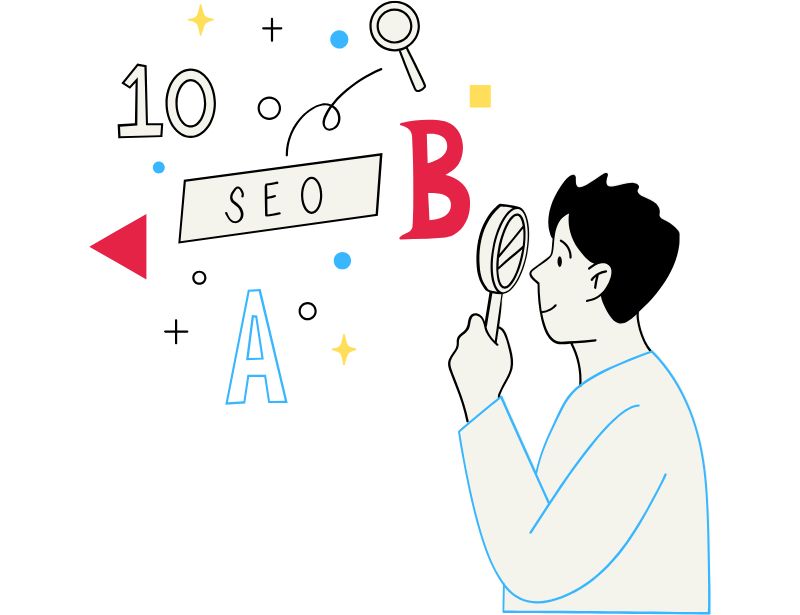Introduction
Pinterest is a social media platform masquerading as a search engine. It’s not just a place to collect DIY projects or recipe ideas. It’s one of the most powerful and underutilized ways to drive traffic to your blog consistently.
If you’re not using Pinterest to its full potential, you’re leaving massive amounts of organic traffic on the table.
This isn’t a starter guide. This is the deep dive. We’re covering:
(Check out my Introduction to Pinterest Marketing here.)
-
How to create pins that get clicks, not just saves
-
How to do keyword research on Pinterest properly
-
How to schedule your pins for maximum reach
-
And how to use Pinterest analytics to turn insights into blog traffic
This is your guide on ways to get traffic with Pinterest.
1. How to get traffic from Pinterest?
To get more traffic from Pinterest, you need more than pretty design, you need scroll-stopping visuals that make people click through to your blog.
Optimize Pins for Visibility
-
Stick to a 2:3 ratio (1000×1500 pixels). Pinterest favors tall, vertical pin images.
-
Include pin titles and descriptions directly on the image. This improves clarity and makes your content on Pinterest more clickable.
Use High-Quality Visuals With Strategic Text
-
Use bold headlines that clearly describe the value. Identify the “search terms” your audience uses that will trigger a click.
Example: “10 Ways to Drive Traffic from Pinterest to Your Blog” -
Add subtle CTAs like “Click to Read” or “Save for Later” to guide action.
Brand Your Pins Consistently
-
Maintain a visual identity: fonts, color palette, logo.
-
Use tools like Canva and Tailwind Create to create pins in batches using templates.
- Consistency is the key when it comes to images for Pinterest.
Pin Variations Drive Results
-
Always pin the same pin with different pins: new designs, headlines, or formats. This increases reach and lets you test what converts.
-
Use video pins or Idea Pins to tap into Pinterest’s newer formats. These are getting algorithmic preference and more impressions.
Pro tip: Batch post pins weekly and schedule them with tools (we’ll get into that shortly).
2. Do Pinterest Keyword Research Like It’s SEO
Pinterest is a search engine first. If you’re not doing keyword research, your content is just floating in the void.
Start With Pinterest Itself
-
Use the Pinterest search bar to explore auto-suggestions and popular topics.
-
Use the Pinterest Trends to find seasonal search spikes and evergreen keywords.
Expand With SEO Tools
-
Tools like Ubersuggest, SEMrush, or Ahrefs help identify relevant keywords outside of Pinterest.
I like PinClicks as my go-to keyword search tool for Pinterest. -
These help you target search volume and understand what’s trending on a broader scale.
Where to Use Keywords on Pinterest
-
In your pin titles and descriptions
-
In your Pinterest board titles
-
In board descriptions
-
In your Pinterest account bio
-
On the actual pin image
Use keywords in your board names and descriptions to improve discoverability. These act like category pages in a blog, only visually.
Seasonal and Evergreen Content Strategy
Pinterest favors content that’s either:
-
Timely (e.g., “Fall Capsule Wardrobe”)
-
Timeless (e.g., “How to Start a Blog That Makes Money”)
Use both. Track them using analytics tools and schedule accordingly.
3. Consistent Pinning and Scheduling that Scales
Posting randomly isn’t a strategy. Pinterest rewards creators who are consistently active.
Frequency Matters
-
Aim to post pins between 5–15 times per day, depending on your niche. I normally start with 2 to 3 pins per day, and increase the frequency.
-
Use Tailwind or Nuelink to automate and track performance.
If you’re just starting on Pinterest, you can also use their native scheduler.
Use Interval Scheduling
-
Don’t blast all your pins at once.
-
Instead, schedule your pins across days and times using smart queueing and intervals.
This increases exposure, builds authority in the algorithm, and avoids spammy behavior.
4. Structure Your Pinterest Boards for Discovery
Your Boards are more than organizational tools, they’re SEO hubs that can appear in search results.
Thematic Board Creation
-
Create a blog board for every major content theme.
-
Use relevant pins that match the theme, both your own and from other people’s pins.
Example:
Board Name: Pinterest for Business Strategies
Description: “How to use Pinterest for blogging, marketing, and driving traffic to your blog with optimized pins and keyword strategies.”
Create and Join Group Boards
-
Joining group boards lets you borrow the audience of others.
-
Look for boards with active pinning and engagement, not just big follower counts.
Use sites like PinGroupie or search “[niche] group board Pinterest” to find ones that matter.
Build “Power Boards”
Focus on quality over quantity. A handful of well-optimized, engaged boards beats dozens of dead zones.
5. Boost your Blog’s SEO through Pinterest
While Pinterest doesn’t directly impact Google’s algorithm, it can massively influence your website traffic, session time, and link-building potential as it can help you reach higher on search result pages.
Rich Pins = More Clicks, More Trust
Apply for rich pins (article, product, recipe rich pins) using Pinterest’s developer tools.
-
Rich pins pull data like blog titles, descriptions, and meta.
-
This increases trust and click-through to your blog.
You can also get rich pins by enabling metadata through WordPress using Yoast SEO or Tasty Pins.
Consistent URLs
Never change the URL of a page that’s already been pinned. You’ll break the connection and lose traffic.
6. Make Your Blog Pinterest-Ready
If you want Pinterest to send traffic, make it easy for readers to share.
Use a “Pin It” Plugin
For WordPress users, install plugins like:
-
Tasty Pins
-
Social Warfare
-
Grow by Mediavine
These plugins let you:
-
Add custom pins
-
Preload pin titles and descriptions
-
Choose which images show up in the Pinterest share window
Use CTAs in Your Blog Posts
-
Add “Pin it for later” sections in long blog posts
-
Encourage pinning with CTAs at the beginning, middle, and end
Build Pinterest Landing Pages
If you’re running ads or targeting a specific keyword strategy, create dedicated landing pages just for Pinterest users. They convert better and help you segment your target audience.
7. Track What’s Working with Pinterest Analytics
Too many creators guess. Use Pinterest Business Hub and your Google Analytics dashboard to make smarter decisions.
Metrics That Matter:
-
Clicks: This is your golden KPI. Traffic with Pinterest lives or dies here.
-
Impressions: Measures how often your pins are shown.
-
Saves: Indicates future engagement.
-
Engagement rate: Tracks pin interaction as a percentage of impressions.
Use UTM Parameters
Tag all pin URLs with UTM codes to track specific campaigns and content performance inside Google Analytics.
Example:?utm_source=pinterest&utm_medium=social&utm_campaign=pinteresttraffic
8. Keep Up With Pinterest’s Algorithm and Trends
Pinterest is evolving fast. What worked in 2021 won’t work now.
Stay Current
-
Follow Pinterest’s official blog and creator hub, such as myself, for updates on Pinterest Trends.
-
Watch updates to product rich pins, Idea Pins, and algorithm changes
-
Adapt quickly! Format and keyword shifts can dramatically impact visibility
Remember: Pinterest is one of the few platforms where older content gains traction over time. Pin smart today and benefit six months from now or even a year.
Get Inspired from other Pinners
- Look at other Pinners, or even your competitors. There’s nothing wrong with getting post ideas from them and improving them.
Final Thoughts: The Right Way to Get that Sweet Pinterest Traffic
To summarize:
-
Treat Pinterest like the search engine it is
-
Use keyword research tools like Pinterest Trends or PinClicks and integrate it into your titles, descriptions, and boards
-
Use plugins and tools to optimize your blog for Pinterest
-
Build structured, keyword-rich boards, including at least one create a blog board
-
Track performance using both Pinterest analytics and Google’s dashboard
-
And most importantly, create pins that are designed to convert, not just look good
Done right, Pinterest can become your most consistent, evergreen source of blog traffic, even while you sleep.
Want to use Pinterest to Drive Traffic to your Blog?
Book a free Pinterest audit and get a breakdown of your:
-
Current pin performance
-
Keyword opportunities
-
Action plan to increase traffic from Pinterest this quarter
[Schedule Your FREE Audit Here]
Don’t just use Pinterest. Use it properly, and watch the traffic flow in.